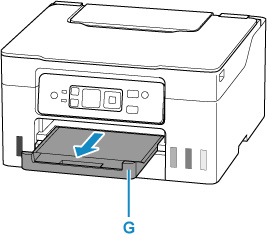Loading Paperboard in Rear Flat Tray
 Note
Note
-
See Supported Media Types for the weight of paper that can be used in the rear flat tray.
-
Prepare paper.
If paper is curled, flatten it.
 Note
Note-
If paper is curled, hold the curled corners and gently bend them in the opposite direction until the paper becomes completely flat.
For more details on handling curled paper, see Check 3 in Paper Is Smudged/Printed Surface Is Scratched/Ink Blots/Paper Curl.
-
-
Open rear flat tray (A).
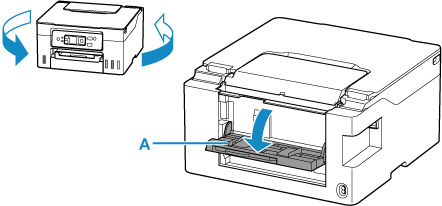
-
Pull out the paper support (B) and slide the left paper guide (C).
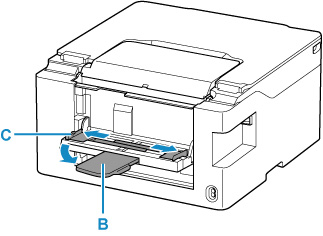
-
Load paper in portrait orientation on the tray WITH THE PRINT SIDE FACING UP.
Load only one sheet of paper, making sure that the front edge of the paper is still visible. Do not insert paper into the printer.
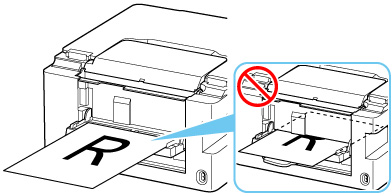
 Important
Important-
Always load paper in portrait orientation (D). Loading paper in landscape orientation (E) can cause paper jams.
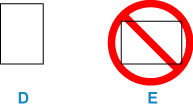
-
-
Move the left paper guide and adjust the guides to both edges of the paper.
Do not slide the paper guides too tightly against the paper. The paper may not be fed properly.
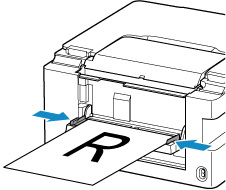
-
Push the paper into the printer until the line (F) on the paper support is visible.
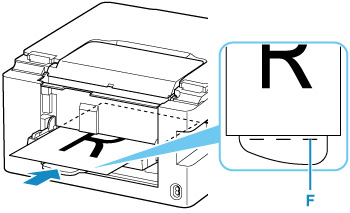
 Note
Note-
If you pushed the paper past the line on the paper support, slowly pull out the paper to the line.
-
-
Pull out a paper output tray (G).